Load to Initial Settings
Loading the SCADA data to initial setting will update the initial setting/value field of hydraulic model. For example, if the real-time tank level read by SCADA is 28ft and executing this (Load to Initial Settings) will load 28ft of value into the tank initial level of the hydraulic model in the specified scenario and alternative.
To import the SCADA data to Initial Settings fields:
- Within the SCADAConnect window, click on Tools > Load to Initial Settings.
- The Load Initial Settings dialog opens.
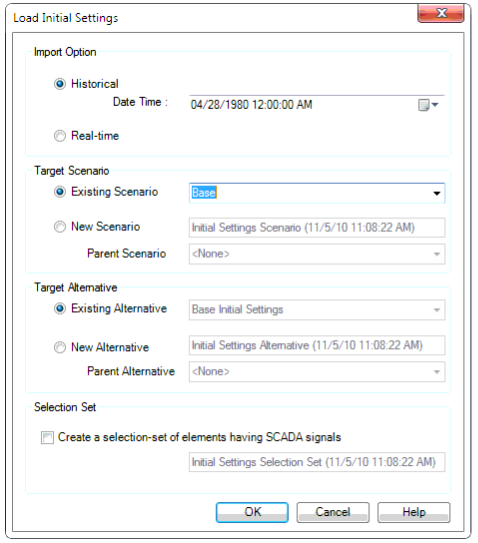
Options under Load Initial Settings are categorized under following groups:
- Import Option: Specify whether data from Historical database source or Real-time database source should be used while fetching the SCADA data.
- Target Scenario: When an existing scenario is provided in the Existing Scenario drop down, initial settings data of the hydraulic model will be overwritten by the fetched SCADA data.
- A new scenario can also be created by selecting New Scenario option. Specify the name of the newly created scenario and the Parent Scenario of this new scenario. If <None> is selected, a new base scenario will be created.
- Target Alternative: Similar to Target Scenario, specify whether the imported SCADA data should overwrite the existing data or create a new alternative. To overwrite the existing hydraulic data, select Existing Alternative and select the desired alternative from the drop down. Accordingly, to create a new alternative, select New Alternative, provide a name and then select the Parent Alternative. If <None> is selected, a new base alternative will be created.
- Selection Set: A selection set, containing elements whose data were imported will be created when Create a selection-set of elements having SCADA signals is checked. This method is particularly helpful to double check the updated elements attribute.
